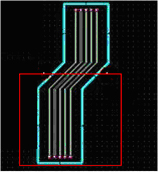Fabricate board larger than the working area.
(Note: Manual Tool Change machines only)
To this day the ability to fabricate with prototyping
machines, including other
manufactures, were limited to only within it's working
area. With the combination
of EASY CAD and the optional camera, MITS prototyping
machine accomplish to
fabricate board larger than the working area.
Procedures
Divide the drawing on the EASY CAD.
The drawing will be divided by click and
surround the area to be divided. Save each
file separately.
|
|
Place the board and begin processing
the portion.
When it is finished, slide the board forward.
|
|
Align the board using the camera
with
2 reference holes.
The angle will be taken into account using
the 2 reference holes.
After this step, proceed with the fabrication.
|
|
In MITS products, both Eleven Lab and FP-21T are performable
machines for the above.
Since the board can only be slide for Y axis direction,
the X axis working area is limited.
The maximum operation for Y axis is 2000mm.
| Model |
Working Area
|
|
Working Area with Segmentation
|
| Eleven Lab |
229 x 320mm
|
->
|
229 x 2000mm
|
| FP-21T |
350 x 250mm
|
->
|
350 x 2000mm
|
|
|
MITS
General Catalog

English
(PDF file / 1.8MB)
MITS Electronics
E-MAIL

Contact us : Inquiry Form
|